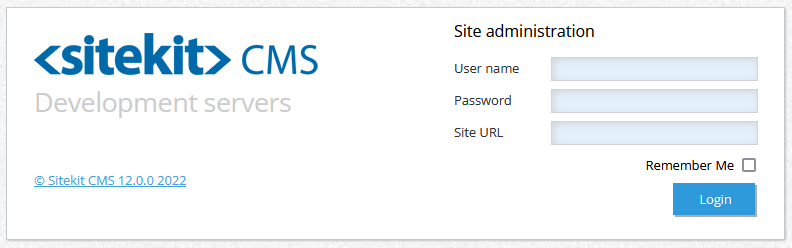Logging In
Two-Factor Authentication
To make your Sitekit CMS Admin System more secure, you can enable two-factor authentication for every admin login (from v12).
Once enabled, when one of your administrators tries to log in to the admin system they will be emailed a code which they will need to enter into a box on the login screen before they can login.
To enable Admin 2FA, tick the checkbox in the 'Security & Cookie Policy' panel in Site Settings.
Configurable Admin Login Endpoint
The admin login page endpoint is now configurable. Normally you would login using the endpoint <your-domain>/admin but, from v12, you can change the endpoint to anything you like to make it more difficult for malicious users and bots to discover your login page.
To change the endpoint, update the 'Admin Login Endpoint' value in the 'Security & Cookie Policy' panel in Site Settings.
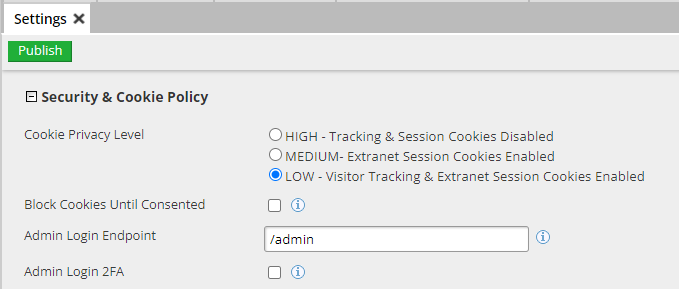
Remember Me
From V12, you can enable a 'remember me' option on your admin login screen. If you check this before logging in, your login will be remembered so that you can get straight in next time on the same device. This works really well with two-factor authentication to make your logins really secure whilst preventing you having to go through full 2FA every time you want to use the admin system.