Pop-up asset picker
The link picker is used in several locations in the CMS its main purpose it choosing links or files to display from editorial pages. The picker can be used to invoke the full asset picker which allows the navigation tree and the asset tree and both can be searched. The link picker initial dialog is shown below
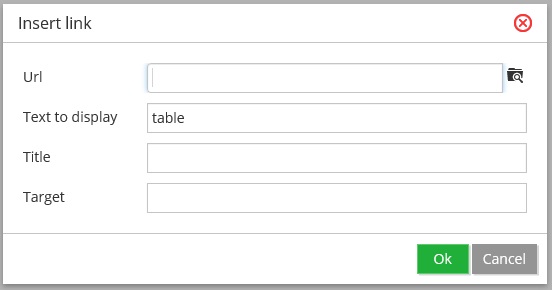
Clicking on the
![]()
Icon invokes the asset picker itself shown below.
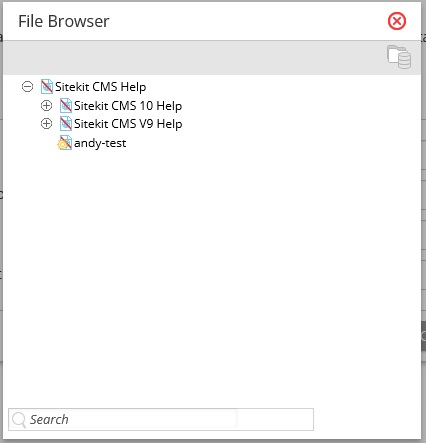
Clicking on the top right icon of the picker toggles between asset tree and the navigation tree both of which can be searched.
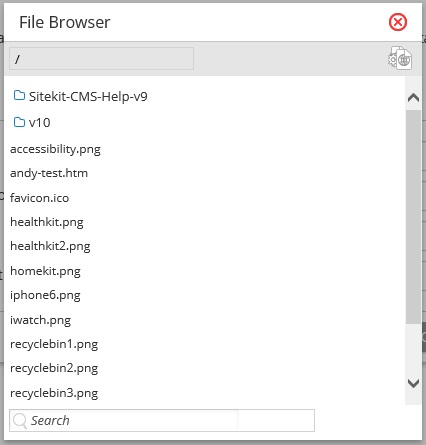
Double clicking on an item selects it and writes it back to the link picker window where it can be saved.