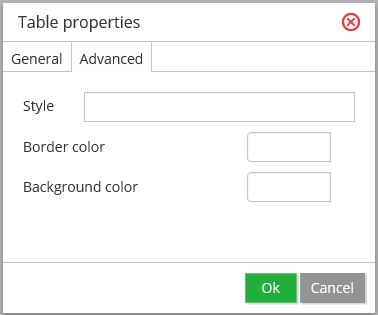Tables in the Pop-up Editor
The inline table creator/editor is triggered from the text editor menu where it gives you the opportunity to select the initial table size.
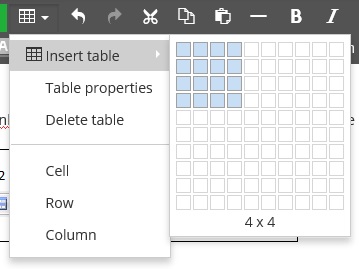
The table drop down has options for editing cell rows and column individually including setting their attributes and inserting and moving them. Options as follows
- Insert a Row before the selected row
- Insert a row after the selected row
- Delete a row
- Insert a Column before the selected column
- Insert a column after the selected column
- Delete the selected column
- Merge the selected cells
- Split the selected Cell
In addition for existing tables there's the option to change the table properties
.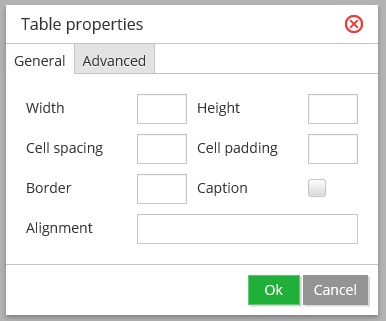
Advanced Properties
If you wish to specify items such as border and background colours, click the Advanced Properties tab in the Table Editor.
Border Colour and Background colour both have a handy colour selector item next to them.