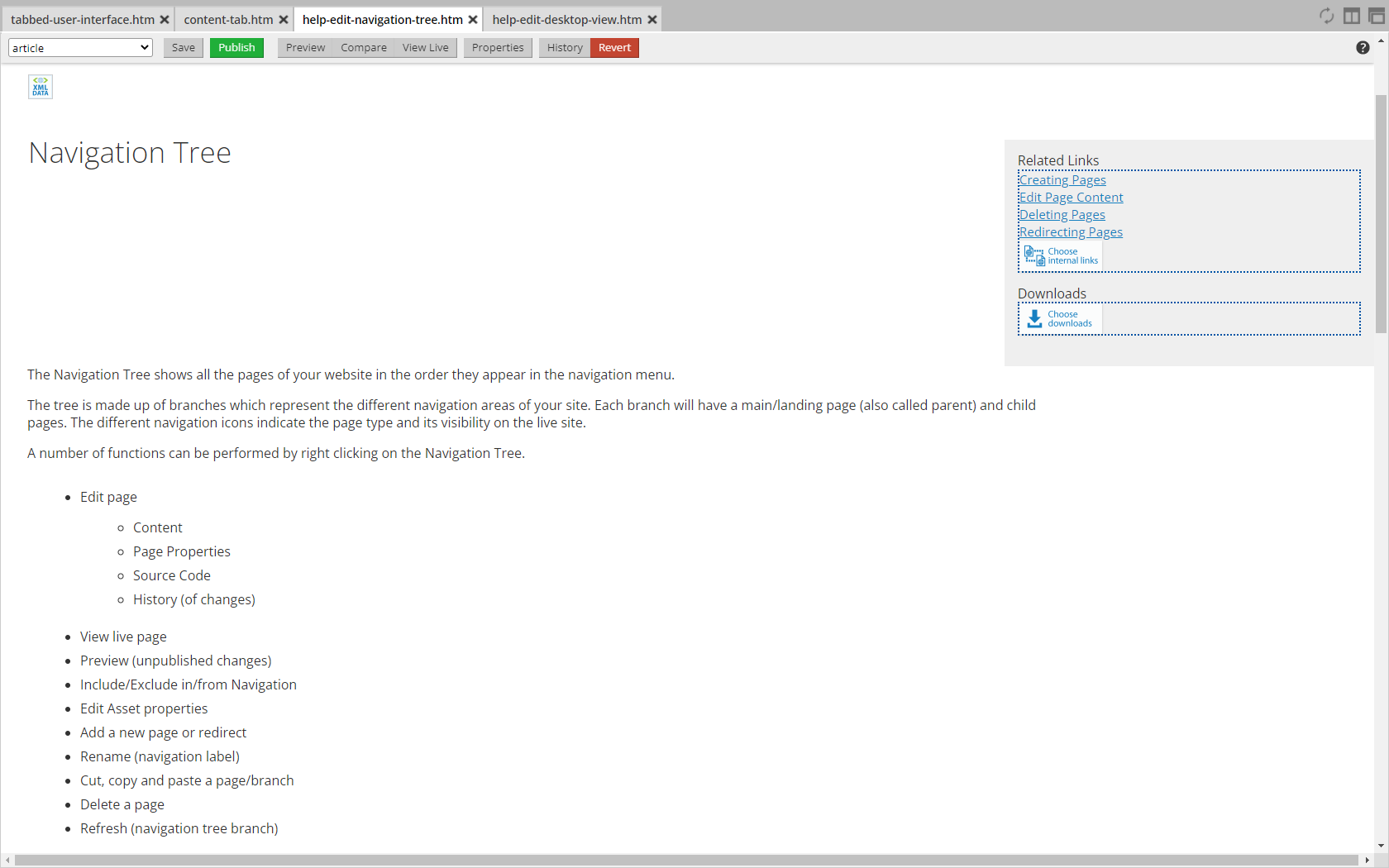Tabbed User Interface
From V12, the admin interface has been improved to open all the things you are working on in tabs rather than pop-up windows. This makes it much easier to multi-task when you are doing lots of edits.
You can drag/drop to re-order the tabs just how you want them.
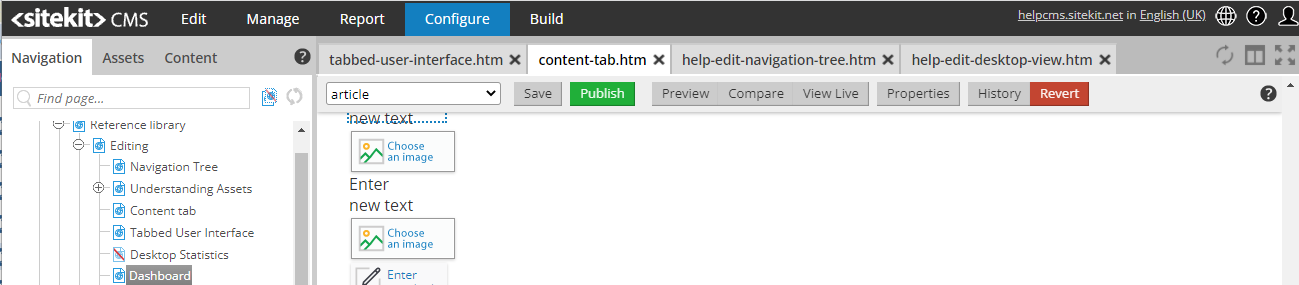
Editing Modes
On the top-right of the admin system, there are now three buttons that allow you to:
- Refresh/re-load the current tab.
- Switch to split screen mode.
- Switch to full-screen editing.

Split-Screen Editing
Split-screen mode allows you to work on two documents side-by-side.
You can drag and drop the tabs of the documents you want to work on from left-to-right, or vice versa.
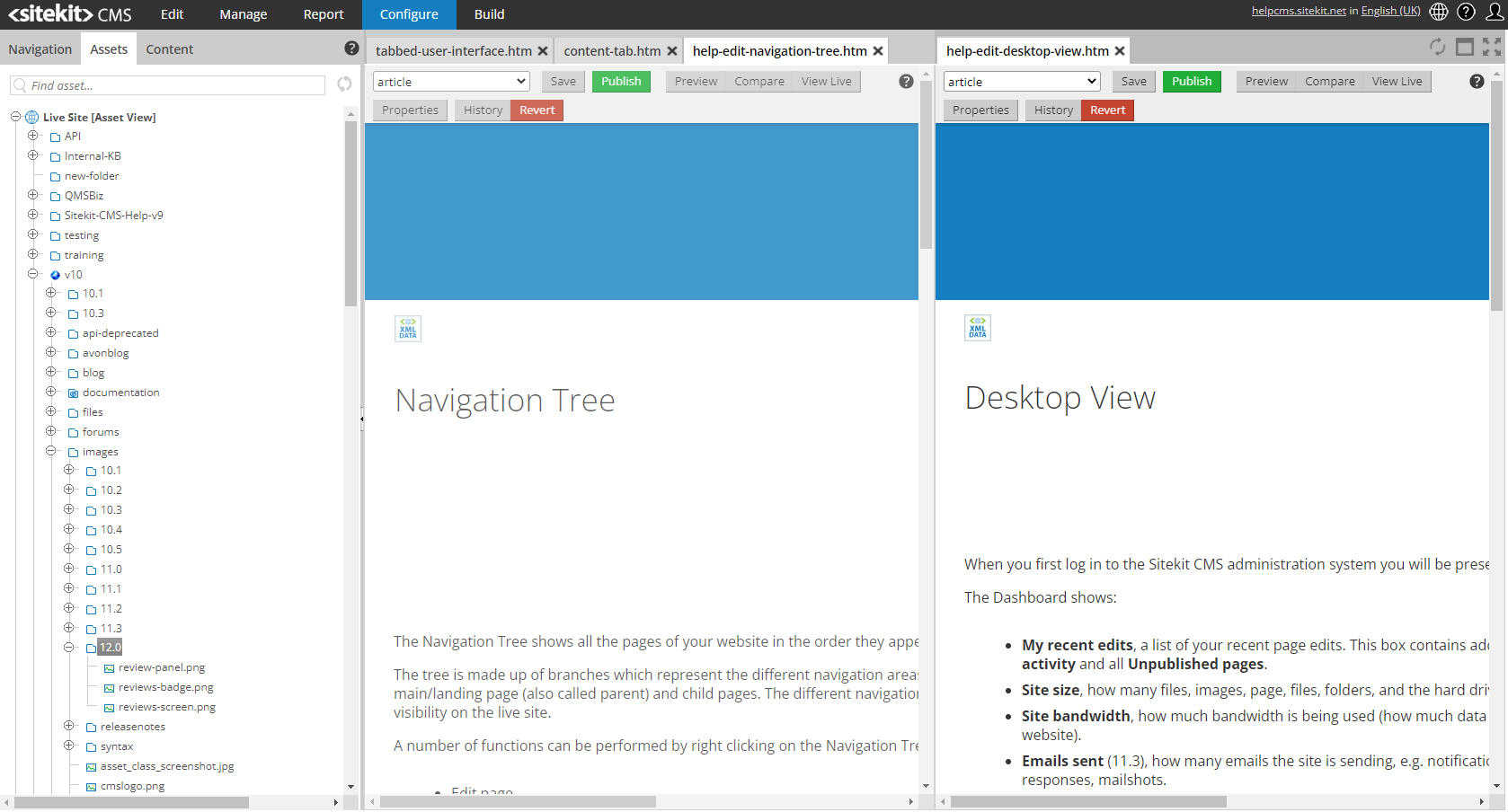
Full-Screen Editing
Full-screen mode allows you to pop-out the tabbed documents so that they take over your whole screen space. Press ESC to return to normal editing mode.