The Pop-up Editor
data islandsSitekit 10.1 has standardised the pop up editor first introduced in v9.3.
The full interface is shown below, yours may show less if your editing rights have been restricted by your local site administrator.
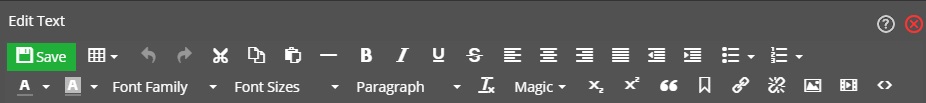
The popup editor uses an in-line image picker and Table Definition options, descriptions of which you'll find at the links shown below. It also uses in-line asset picker for links.
Note: If you want to insert more complex markup like buttons then you need to use the source code editor through the right click > edit > source code option.
The popup Editor Create/Modify Tables topic is here.
The popup Editor Image Picker topic is here.
The popup Asset Picker topic is here
A custom drop down to allow editors to easily insert the following Sitekit specific content was added to the editor in 10.5, it accessible from the 'magic' drop down on the toolbar.
- reserved (magic) words - dates, days, logged in user details
- data islands - any data islands associated with the site
- Variables - any variables associated with the site
- Variable blocks - any variable blocks associated with the site