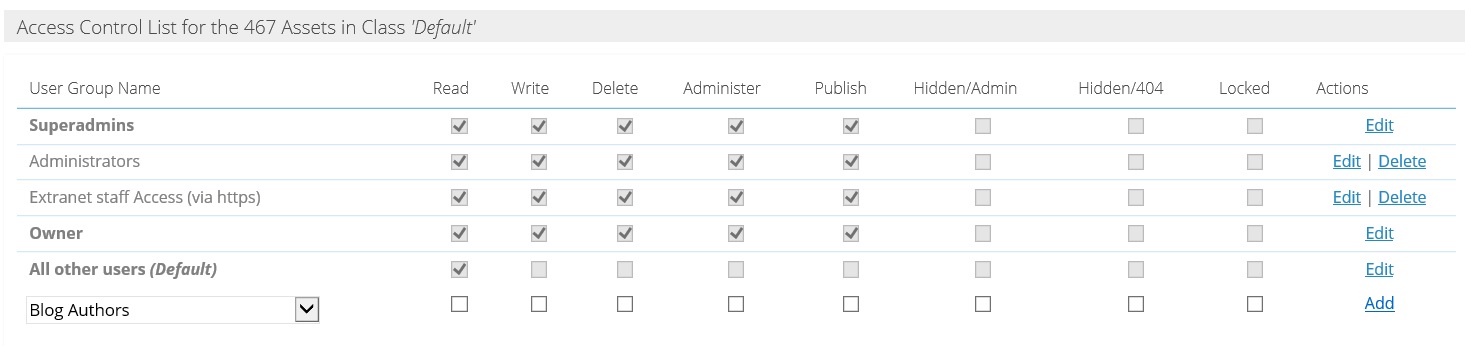Class information - permissions
Sitekit CMS users can have varying degrees of access to your website's assets. For example, a junior editor may only be allowed to read and edit a page, while a senior editor may be allowed to read, edit, delete, and publish the same page.
Access can be controlled for individual assets (a page; a file; an image; etc.) or collections of assets contained in a folder. In this latter case, the permissions for a folder can be set to apply to all of the assets in the folder, or they can be set to apply only to the folder, allowing permissions for the individual assets within the folder to be set separately.
To avoid the burden of editing permissions for every single asset in your website, each asset is assigned to an asset class and the permissions are set for the class as a whole.
The range of available asset permissions includes:
- Read - the user group can see the asset.
- Write - the user group can edit the asset, e.g. add text to a page, change the properties of an image or file, create a new sub-folder, etc.
- Delete - the user group can delete the asset.
- Administer - the user group can control permissions over the asset.
- Publish - the user group can publish the asset.
- Hidden - the user group cannot see the asset in the navigation.
- Locked - the user group cannot do anything that could impair the integrity of the asset within the structure of the site (move, rename, delete, etc.).
Permissions for an asset class can be set differently for different user groups. Down the left hand side of the screenshot below is a list of the groups that can access the assets this is made up of groups that the administrator has created for the site and a set of three fixed unremovable groups in bold as shown below:
- superadmins - this is the access give to superusers such as Sitekit support staff, generally they have full access to allow them to provide assistance across the board
- owner - this is the access given to which ever group created the asset.
- all other users- this is the default class, as a bare minimum it 'read' access is given to all other users. To create an extranet/ intranet or password protected part of your site this would need deselected for all rights. This means that whatever assets are in that class would then require authentication to be accessed.
As well as the above any of the other pre-created groups can be added this list and the relevant rights applied accordingly