12.0 release notes
For this release we have :-
Search
We have invested a lot of effort in this release improving and refining our site search capabilities. Including a major rework of how we action searches to enable new features that hopefully bring back better results to your users, and bring those results back much quicker than before.
Auto-Correction
We have enabled auto-correction on all queries, which should help return useful results after those annoying mis-types. Minor typing errors such as an omitted character, transposed characters and an additional character will be automatically corrected.
Search Term Promotion
You can now add 'promoted' search terms to your pages to bump them to the top of the search results. If you have a specific page that you want to come top of the search results for any given terms, you can add those terms in the page properties and it will always come top when a user searches for those terms.
This is available in the page properties and more information can be found on the documentation page.
Admin editing experience
In this release the biggest change site administrators will notice is the update to our admin interface to use tabs instead of pop-up windows. This makes it easier to edit multiple pages and features of your site at the same time. You can switch easily between all the assets you are working on. Split screen-editing allows you to easily work on two documents side-by-side. Full-screen mode lets you pop over a document to make full use of your screen space while working on it.
To learn more about how tabs can help you take a look at the tabs interface guide.
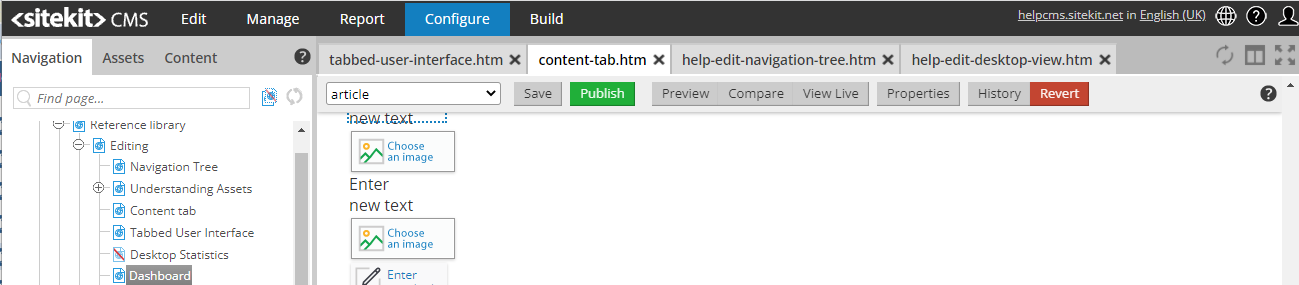
Caching
In this release we have taken a full look at how we can speed up sites for you, this has involved the usual code optimisations but we also took a look at how we could help your returning visitors but focusing on all aspects of caching.
We have reviewed all the small files we provide to enable parts of your site to work and have added appropriate cache lives to all these files.
Auto versioning
To help get the balance of performance with long cache times and maintain the ability to make script and css changes we have built a system where you can opt in to auto-versioning of files with fingerprinting.
Where fingerprinting is enabled we will automatically apply an long cache lifetime on the file and add a automatic version to the file name, when you need to make an update to the file we will automatically update the file version causing all proceeding visits to use your new file giving them the best experience.
You can follow our guide to enable fingerprinting and improve your site performance today.
Other
While lots of focus was put on the areas listed above, we have also added some enhancements to several other areas to make your lives as admins that bit easier.
Accessibility
We have done a review of the CMS created code items where there is no user control to improve the structure and accessibility outputs to keep the system as helpful as possible for people needing assistance.
After reviewing the site outputs we have also reviewed the admin system and made improvements here as well.
Posts
We have added lots of page functionality that has been missing to content created in posts.
This includes adding copy functionality, fine grained permissions and content review.
If you find functionality that we haven't added to posts from other parts of the CMS then let us know so we can add it for you.
Bugs
We have fixed a number of bugs including:
- Sorted issues with inconsistencies with bandwidth and traffic stats
- Taken account of summer time clock changes on form email verification
- Tidied up multiple admin pages with links to data that is no longer relevant
- Fixed an issue with V3 form retention
- Fixed issues around cookie persistence causing content to break in multiple ways
- Fixed issues with exporting and encoding issues with certain characters
- Resolved issues with the excel consumer
- Resolved a problem where some posts were missing links in some instances
- Resolved issues with accessibility attributes across multiple system outputs
- Resolved issues with disappearing HTML code
- Fixed the Internal Links use of Page Title setting
- Sorted some issues with the page editor
- Fixed permission bypass errors with the navigation and asset trees
- Prevented retrieval of content from the recycle bin when inappropriate
- Fixed form aggregation injection target
- Resolved timeouts for post pages that have been deactivated
- Prevented images from overlapping in the image picker
- Sorted issues with sitemaps
- Corrected the parent page field of root pages
- Fixed Webp image uploading
Thanks
We would like to thank the following customers for their suggestions:
- University Hospitals Birmingham
- Portsmouth Hospitals NHS Trust
- National Institute for Health Research
- Avon Protection
- Orkney Islands Council
- NHS Oxfordshire CCG
- North East London CSU
If you have any features you think are missing, or suggestions for ways we can improve the CMS, then please get in touch.
Release Schedule
Cloud 1 - 8th February 2022
Cloud 2 - 10th May 2022
Cloud 3 - 15th February 2022
Available for Deployed customers - 7th March 2022