Authentication via IP
Authentication via IP is very simple to achieve. It basically allows access to any users that browses the site from a specific IP range. Multiple IP ranges can be input to accommodate access from several company/organisations locations. IP ranges are input in the relevant group settings.
It's important to use the correct IP which is the IP that the Sitekit CMS web server 'sees' the user coming from. It's possible to test this by putting a magic word 'tell tale' on a test page :::clientip::: and then testing it out with a range of users to see what it displays for them.
The IP range input from the group admin interface is shown below.
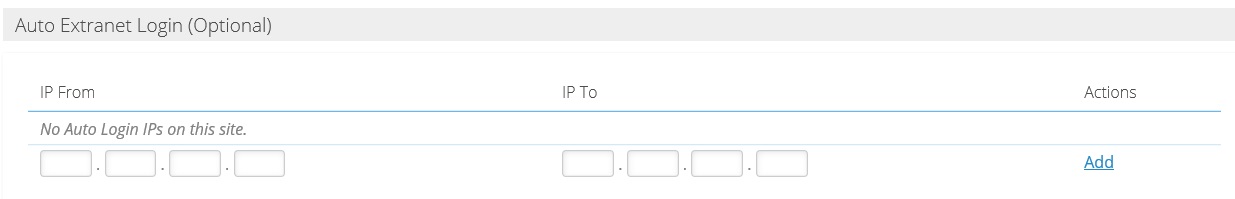
Things to look out for
Authentication via IP is not really authentication at all. A more correct description of it would be 'access from limited IPs'.
- Everybody from that IP range will be served the same content.
- All access is anonymous via IP so there's no possibility of personalisation.
- Similarly there no possibility of individual pages commenting or user profiles either.
- There's also no option for differential access unless the different groups are accessing the site from a different IP range.
- Finally if you're operating on some restricted large network such as N3 then its possible that your IP range will be too broad ie it will grant access to everyone on the network rather than everyone on your part of the network