Adding posts
In this section we'll show how the data is added to the newly created post types. The general help pages on editing posts are here but the screen shots below give more specifc details relating to the training system example.
There are two methods to add posts to the system
- Via the admin panel explained below
- Via a front end form to allow users to create post - this is covered in the post extensions section
Post are aded via the edit tab. Any newly created post will appear here after a screen refresh.
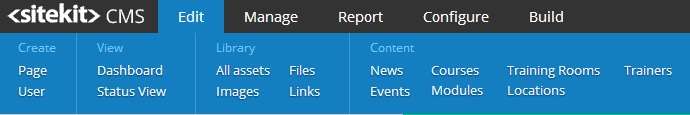
Click on the relevant post you want to add to or edit a previous post in this case the 'Location' post type. Date based data will display in the list differently with date pickers in place rather than text boxes.
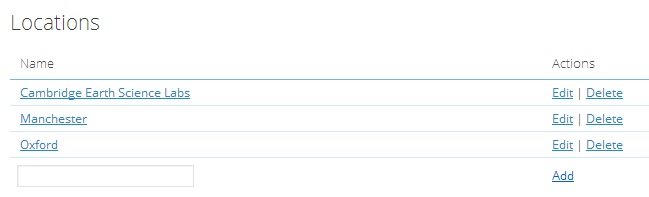
As well as the predefined post types fields every post also has the following field to make them more useful
- Image place holder
- Rich text descriptive test block
- place holder allowing you to associated files with the post
- place holder allowing you to associated links with the post
These can be seen below as well as the custom fields created in the post type. The relationship between training rooms and locations is handled in the relevant training room post where there would be a drop down list made up of the existing location posts to choose from.
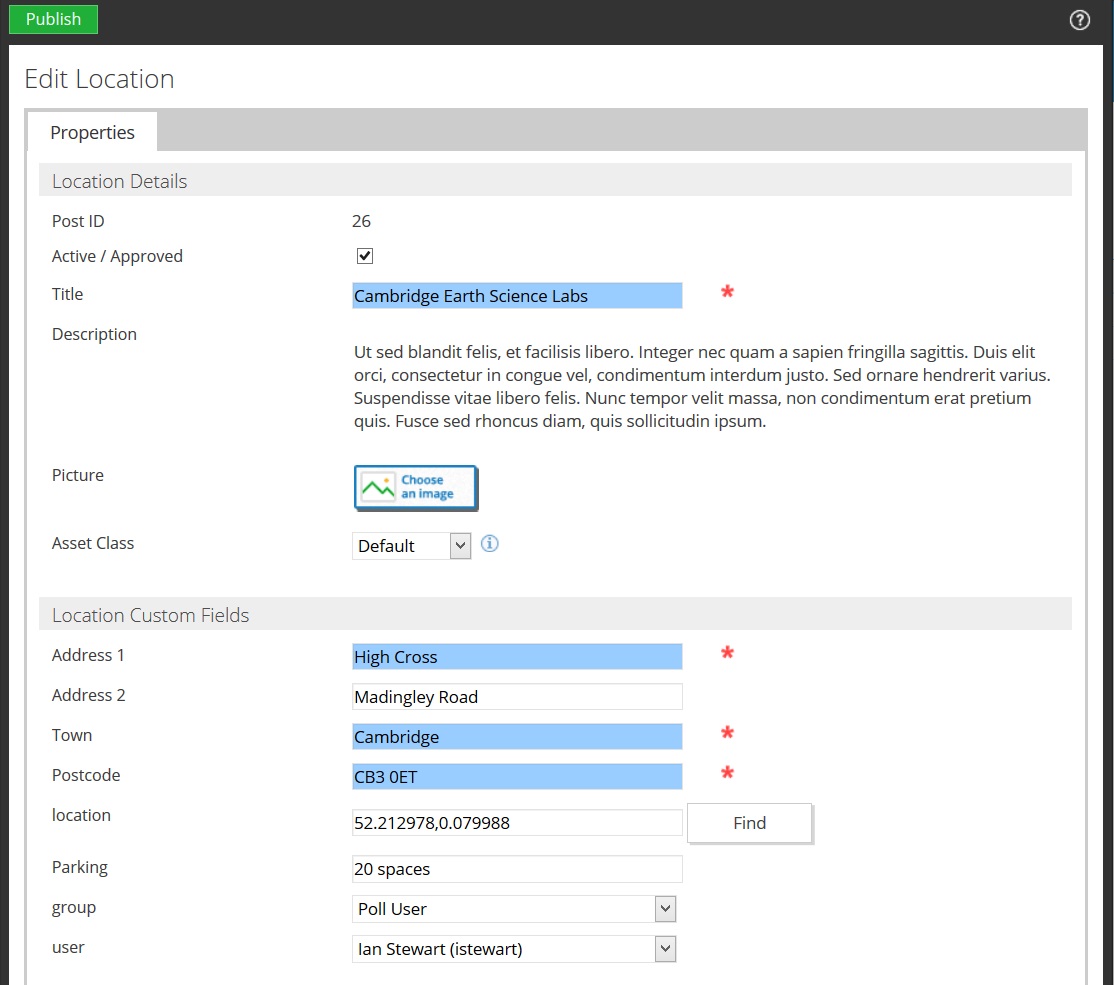
For the location post type above as well as the address we also want to plot these on a map so latitude and longitude is needed. The specific post filed type 'location' is used for this. By entering a search string such as postcode, zip code or town name a google map is produced from which you can zoom in and then drag the pin to the correct location. This then results in a lat/long being associated with the post so it can be mapped or displayed later.
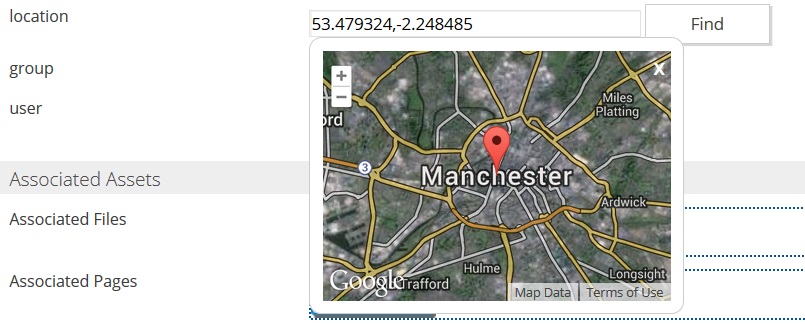
For the multi-select field type the presented field is as shown below allowing for a search or bulk entry of the associated entries (10.4)
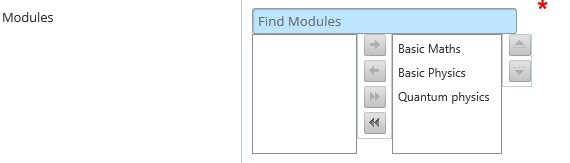
For the tag field type the presented field pre-populates with previous entered tags (on the same posttype) (10.4)
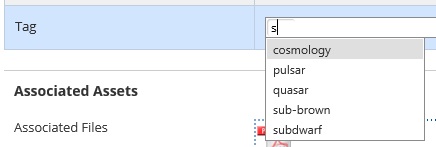
For the training example there's a specific recurring event post type called review. This is set up as shown below. Initiall its set up as a common even with the start and end time used to define the duration of a single instance of the event, in this case 30 minutes
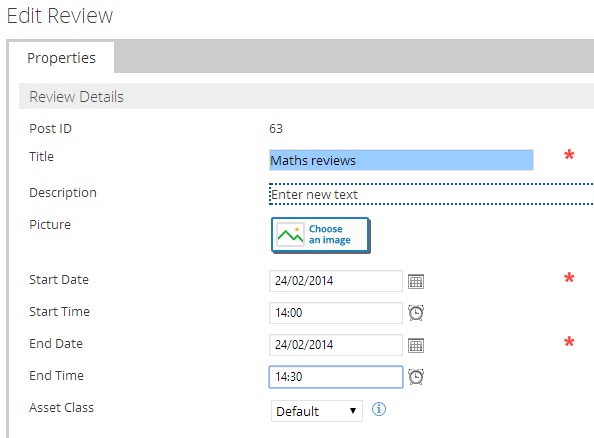
Further down you can tick the recurrence box and set the recurrence span and what criteria it repeats on. In this instance it is set to recur for about a year on the first Thursday of every month.
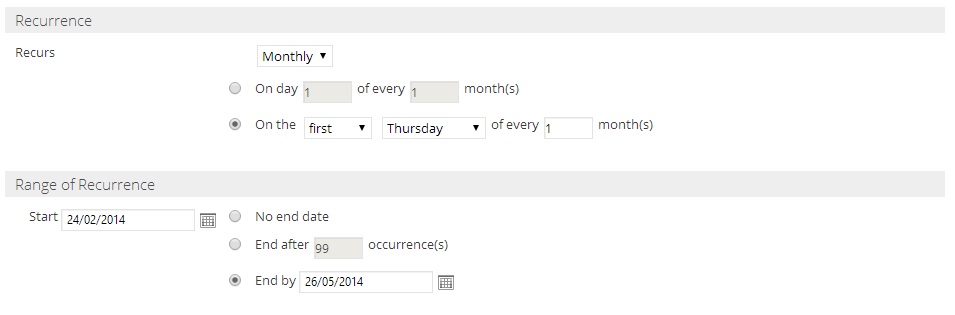
Each instance of a recurring event can be edited to alter its time or to delete it
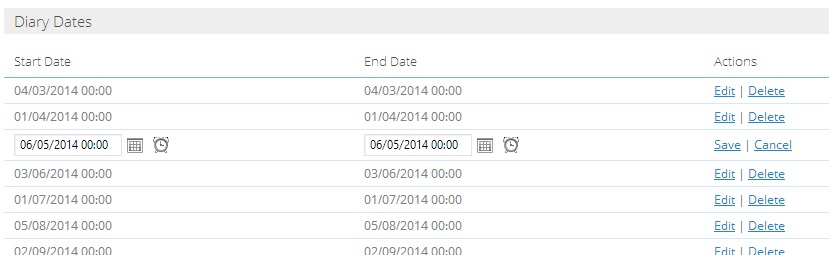
The next page describes how all these post type appear and can be customised on the website.